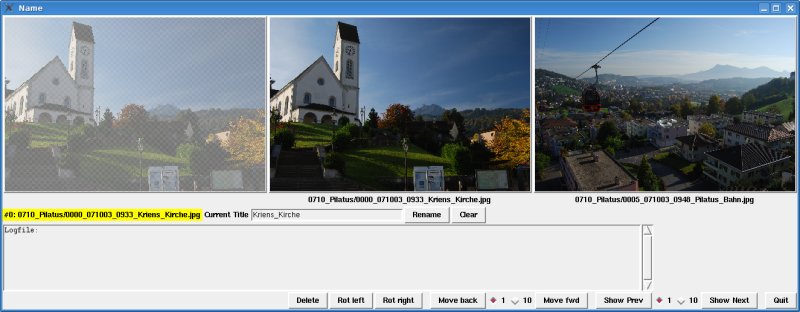
Scripts to rename filenames of images in a well defined format.
Use the two perl scripts in the following order:
hofer@rudix:~/development/perl$ ./renameImage.pl
Usage: renameImage [-v|--verbose] [-t|--test] [-i|--increment] [-r|--reset] <dir>
Rename image filenames according to exif date/time in the form 0000_YYMMDD_HHMM_title.jpg, where 0000 is a serial number.
The serial number was introduced to change the file order for improved slideshow viewing.
Special Features:
- Images from different cameras get sorted by date and numbered according to the scheme.
- If non-exif-files (wav, avi..) are detected, they are inserted after the last known image.
- The filenames of renamed images don't get altered unless -r is used.
- New and not yet renamed images get inserted after the first appropriate position by date.
Options:
-v|--verbose
-t|--test
-i|--increment Increment the counter.
-r|--reset Reset the order, start numbering according to the date.
hofer@rudix:~/development/perl$ ./name.pl
Usage: name <files...>
GUI tool to change the 'title'-part of the filename and the file order conveniently.
The tool assumes filenames in the form 0000_YYMMDD_HHMM_title.jpg, generated by 'renameImage.pl'.
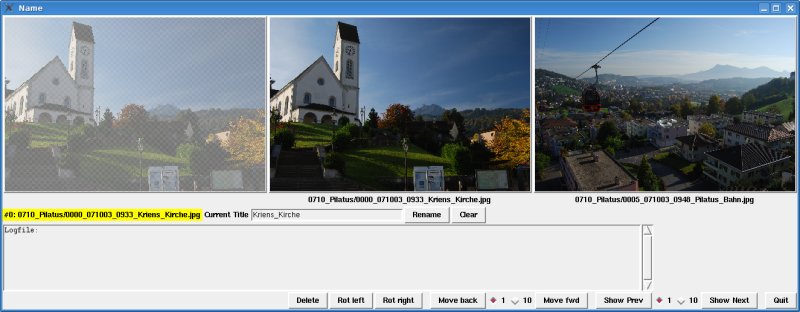
| Release 1.0 | First official release. |